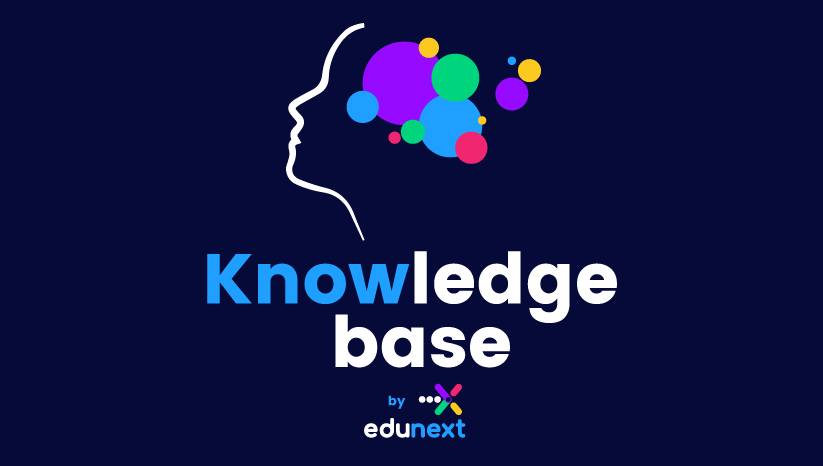Upgrade a Subscription
Contents
Upgrade a Subscription#
There are four types of Cloud subscriptions, LITE, PREMIUM, ENTERPRISE, and PERFORMANCE. Every new subscription will be created as LITE to allow you to explore and test the functionality before the upgrade.
Note
You can find more information about the four subscriptions at https://www.edunext.co/cloud/.
LITE subscriptions are limited in functionality and can only be used for up to 50 active users. Whenever you need to unlock the additional functionality, publish the LMS site in your domain, or deliver courses to more than 50 users, you will need to upgrade your subscription.
The upgrade process is started directly from the ECC dashboard, in the My subscription section.
Upgrade Workflow#
The upgrade process is a simple four-step procedure, consisting of:
1. Type of subscription
Selection of the type of Subscription: PREMIUM, ENTERPRISE, or PERFORMANCE.
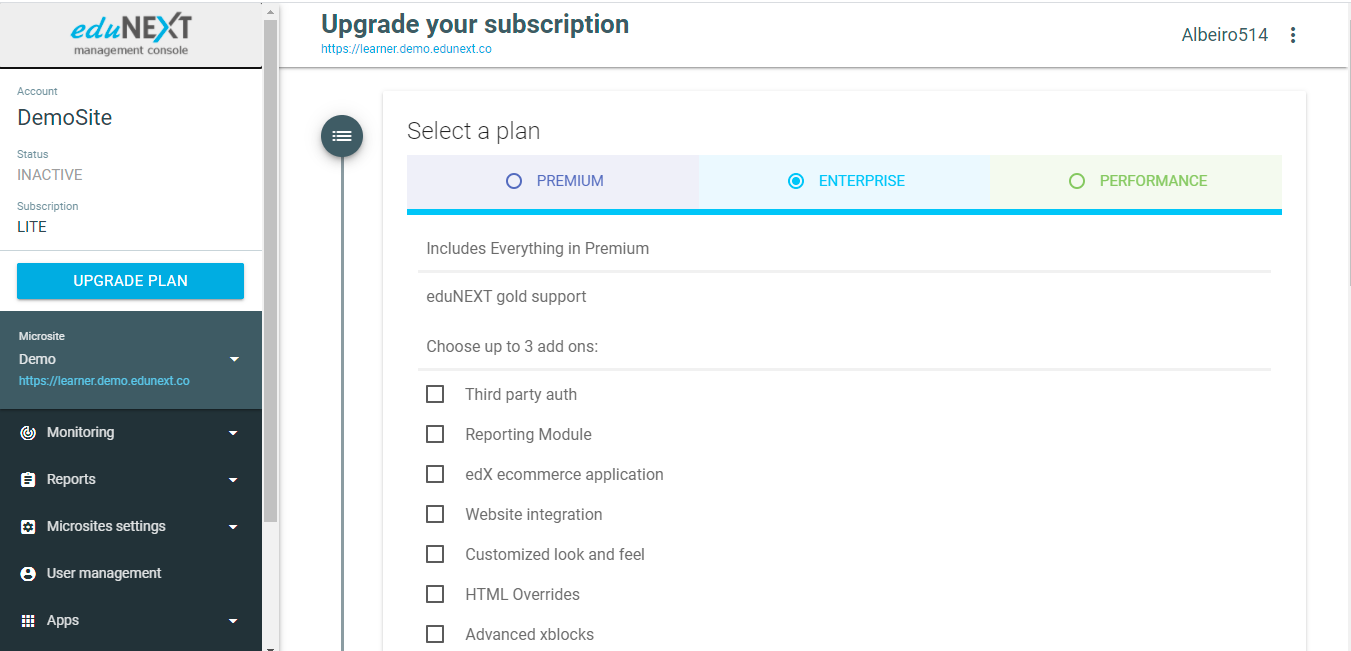
2. Size of the subscription
Selection of the Size, or the number of monthly active users (MAU) that your site will be able to serve.
3. Billing cycle
Selection of the billing cycle for the subscription, either monthly billing or yearly billing.
4. Checkout
Checkout using a PayPal account or credit cards through PayPal.
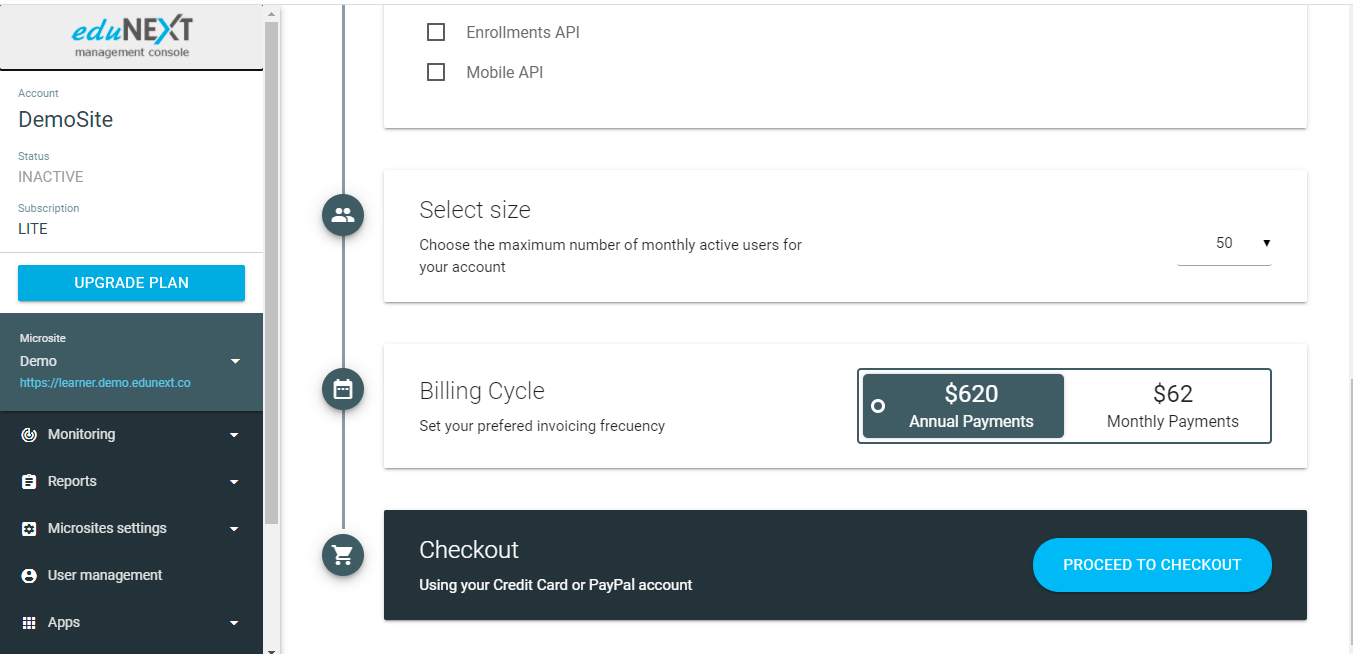
After your subscription has been upgraded, you will see the new subscription model in your ECC dashboard. You will receive a confirmation from PayPal, and also a welcome email with some details and information about your subscription. You can also find this information in this documentation.
Some of the advanced functionalities are not fully self-service, so you will need to request the configuration to the eduNEXT support first. The ECC interface will provide you with the information and access links for the options available to your subscription. Usual configurations, such as publishing the LMS site in your domain, might take 1 to 5 days depending on the complexity of your specific request.