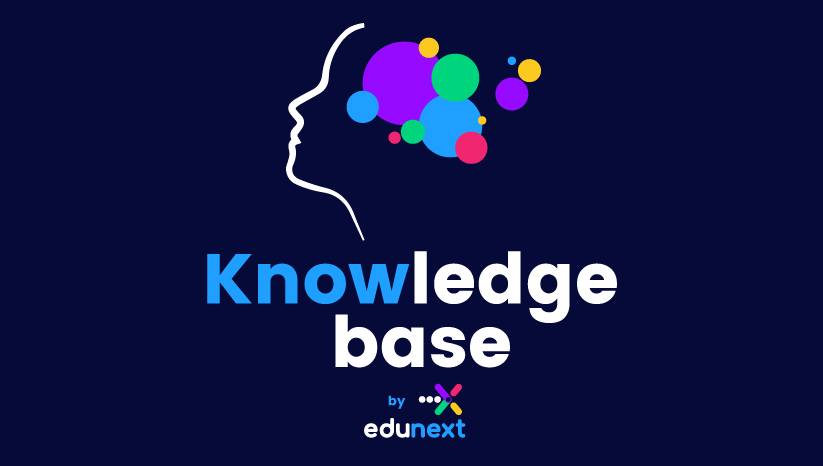Modify the Type of Subscription
Modify the Type of Subscription#
When and how to change a cloud-based subscription with eduNEXT
There are three scenarios in which customers might want to change their subscriptions.
Increase or decrease the capacity in terms of monthly active users.
Change the type of subscription.
Change the billing Cycle.
For any of these procedures, the administrator user of the ECC can follow the next steps:
Log in to the eduNEXT Control Center.
Navigate to the My subscription section and the Info tab.
Select the button corresponding to the operation you want to perform.
Proceed select the options of your preference.
Finalize your payment.
Once the new parameters of the subscription are activated, the previous recurring payment profile will be disabled. For yearly subscriptions that are modified before their end, a refund will be issued for the remaining time when applicable.